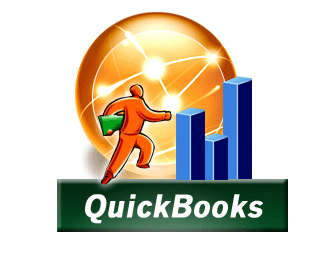If you wish to continue enjoying the ease of processing merchant payments through your QuickBooks accounting software, consider a plug-in called Secure QB. It is a fantastic plug-in that reduce overall processing costs, streamlines accounting procedures as well as enabling merchant processing to remain profitable. Whether you are using QuickBooks Accountant, QuickBooks Enterprise, QuickBooks Premier or QuickBooks Pro, integrating the plug-in to your software of choice entails a very direct process and is easy to use! Familiarize yourself with the plug-in by checking out the commonly asked questions below:
What Are the Benefits of Using the Secure QB Plug-In?
Secure QB supports multiple MID per QuickBooks company file. This means that you can include one ECheck MID and one Credit Card MID per registered account. Also, it is compatible with most merchant service providers. You do not have to change service providers to use Secure QB – you can continue using what you are already using without any worries!
With Secure QB, you can also avoid the trouble of creating customer jobs a second time. The plug-in is fully customer-job integrated! In addition, sales receipts, statement charges and pay invoices will be automatically posted towards your QuickBooks payment records. This in turn increases productivity, reduce accounting errors and even eliminate manual reconciliation in QuickBooks.
Why is tokenization used by the software?
Tokenization is vital to the protection of card data when it is at rest and in use. The process will replace or convert your card’s data to a unique token ID that can be utilized for subsequent transactions. With tokenization, card data no longer “exists” within your environment and this eliminates the possibility of having any data stolen. Tokens can reside on your POS systems or reside within your e-commerce infrastructure while it’s at rest. Also, it can be used to add new charges, perform recurring transactions, facilitate reservations and make adjustments.
Is it possible to change my account information? If so, how can it be done?
If you need to change your Secure QB account information, you can do so by sending an email to CS@SecureQBPlugin.com or contact them via phone at 661-772-7584.
I am interested in this plug-in! However, what are the minimum system requirements?
First, you need to ensure that your computer’s operating system is at least Microsoft Windows Vista / 7 / 8.1 / 10. The processor speed should be a minimum of 2.4 Ghz. Also, hardware such as hard drive and physical memory space should be 50 MB and 2 GB RAM respectively.
Is backing-up my QuickBooks files necessary before installing Secure QB?
Secure QB does not interact with the registry file(s) from your QuickBooks software. It simply pulls and pushes information back and forth through a highly secure session. However, it is still a good practice to perform back-ups for your QuickBooks Company Files prior to installing or updating the various plug-ins that interact with your QuickBooks software.
When you back-up, it has to be done in two locations which are the hard drive and another one like an external back-up drive, network back-up drive, USB or CD. Do not place any of your Company Files in the QuickBooks directory or any other common folders like the desktop or My Documents.